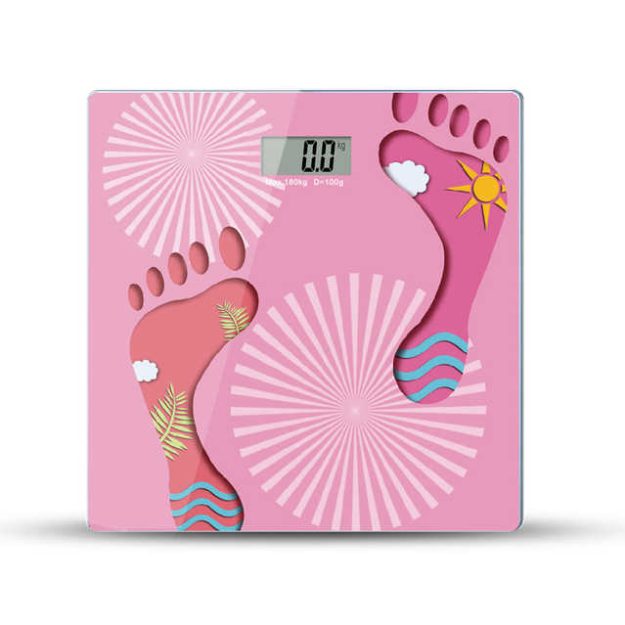Basic Steps to follow to get the best accurate readings from a weighing scale
To ensure the accuracy of a weighing scale, whether digital, mechanical, or balance, there are important practices to follow. Consistently getting precise readings from your scale depends on how you set it up, use it, and maintain it. Here are the key steps to achieve the best accurate readings from your weighing scale.
1. Place the Scale on a Flat, Stable Surface
One of the most crucial factors in getting an accurate reading is placing the scale on a stable, level surface. Uneven or soft surfaces, like carpets or bumpy ground, can cause inaccurate readings by shifting the balance of the scale.
Tips:
- Use a hard, flat surface like a tiled floor, concrete, or a stable wooden platform.
- Ensure the scale’s feet are evenly balanced and in full contact with the surface.


2. Calibrate the Scale Regularly
Over time, weighing scales may lose accuracy due to constant use. Calibration is necessary to reset the scale to its correct baseline and ensure the readings remain accurate.
Steps for Calibration:
- Most digital scales have a dedicated calibration mode. Follow the manufacturer’s instructions for recalibrating the scale.
- If you have test weights, use them during the calibration process to ensure the scale reads accurately.
- For mechanical scales, zero the dial before each use by adjusting the dial to ensure it starts at zero when nothing is on the platform.
3. Avoid Overloading the Scale
Each scale has a maximum weight capacity, and exceeding this limit can damage the sensors or mechanical parts, leading to inaccurate readings or even permanent scale malfunction.
Tips:
- Know your scale’s maximum capacity, usually indicated on the scale or in the user manual.
- Use a larger-capacity scale for heavier items to prevent overloading.
4. Use the Scale in a Stable Environment
Temperature, humidity, and airflow can all affect the accuracy of your weighing scale. Extreme environmental conditions can cause expansion or contraction of parts, leading to fluctuations in readings.
Tips:
- Avoid using the scale in places with extreme temperatures or high humidity, such as near heaters, windows, or outdoor areas.
- Keep the scale in a room-temperature environment for optimal performance.
5. Zero the Scale Before Weighing
For digital scales, it’s essential to reset or “zero” the scale before each use to ensure the reading starts from a neutral point. This helps account for any small weight differences that may occur from previous use or changes in the environment.
Steps:
- Turn on the scale and wait for it to display zero before placing any items on it.
- If the scale does not show zero, press the tare or reset button to bring it back to zero.
6. Place Items in the Center of the Scale
The placement of the object on the scale can influence the reading. For accurate measurements, place the object or item in the center of the weighing platform. If the weight is distributed unevenly, the reading might be off.
Tips:
- For larger items, ensure the weight is balanced evenly across the platform.
- Avoid placing items at the edges or corners of the scale.
7. Minimize External Interference
Vibrations, air drafts, or even touching the scale while measuring can interfere with the scale’s ability to provide an accurate reading.
Steps to Avoid Interference:
- Avoid using the scale near open windows, fans, or air conditioners that can cause air drafts.
- Ensure the scale is placed away from high-traffic areas where it could be bumped or shaken.
- For precision weighing, especially with balance scales, use windshields or enclosures to block external air currents.
8. Use the Tare Function for Containers
When weighing items in containers or packaging, the tare function allows you to subtract the weight of the container from the total weight, giving you the accurate weight of the contents.
Steps to Use Tare:
- Place the empty container on the scale and press the tare button to reset the display to zero.
- Add the items to the container, and the scale will now only display the weight of the contents.
9. Allow the Scale to Stabilize Before Reading
After placing an item on the scale, allow a few moments for the reading to stabilize before recording it. Some scales take a second or two to adjust to the weight, especially with larger or heavier objects.
Tips:
- Wait until the numbers on the digital display stop fluctuating before taking the reading.
- On mechanical scales, make sure the needle settles before reading the measurement.
10. Regularly Clean the Scale
Dirt, dust, or debris on the scale’s platform can interfere with accurate weight measurements. Regular cleaning ensures that the scale remains free of obstacles that could affect its sensitivity.
Cleaning Tips:
- Wipe the platform with a soft, dry cloth after each use, especially if you weigh food items or other materials.
- Avoid using harsh chemicals or too much water, as these can damage digital components.
Conclusion
Following these basic steps can help you get the most accurate readings from your weighing scale, whether it’s used at home, in a business, or in an industrial setting. Proper placement, regular calibration, and mindful use of features like tare can significantly improve the precision of your measurements. Taking good care of your scale by cleaning it regularly and avoiding overloading will ensure that it provides reliable and consistent readings over time.